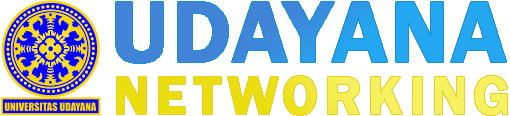Infobat: Mobile Drug Information Search System based on Google Cloud Vision and OCR
29/06/2020 Views : 789
I Ketut Gede Darma Putra
Introduction
The
the pharmaceutical world is currently experiencing very rapid development,
marked by the discovery of many new drugs and the development of drugs
that previously existed. This development is needed to compensate for
the many diseases that have begun to mutate into other diseases[1].
However, information about drugs such as indications, contents, and functions of these drugs is still a lot of people do not know it so that when experiencing minor illnesses people are confused about finding the
right medicine. This is because media information about the world of drugs is difficult to obtain. One of the ways now to be able to get
information about drugs quickly is through surfing in cyberspace. Google
as a company that provides the largest web search service products in
the world[2], is a fast and appropriate solution to overcome the
problems mentioned above. Google has billions of web pages, so users can
find the information they want, through the use of keywords and
operators. Google has also used Web Search technology in other search
services, including, Image Search, Google News, the price comparison
site Google Product Search, the interactive Usenet archive Google
Groups, Google Maps, and others[3]. Google's newest product that was
developed in the last 5 years as a form of following the development of
machine learning is Google Cloud Vision. Google Cloud Vision is an image
analysis technology that functions to retrieve information from images,
especially digital images. Google Cloud Vision can help users to
understand the content contained in an image such as facial expressions,
written form, and categories of objects in the picture. Google provides
the Google Vision API service through the Google Cloud Platform, a
platform that can be used by application makers to request the service
of various API functions provided by Google [4]–[7].
Google Cloud
Vision technology as the basis in this research to create a mobile
application that can provide convenience for users to obtain information
and recognize drugs through image recognition technology that allows us
to remotely process the content of an image and to retrieve its main
features[8], This application is named Infobat. Infobat has features
including reading text on drug images so that they can recognize the
name of the drug which is then searched for information through Google
Search, a technology that has the function of getting strings of text
photo images such as prints, handwriting and detecting difficult writing
such as italics or colored writing. called OCR (Optical Character
Recognition)[9][10]. OCR in Google Vision is divided into 2 types. OCR
types are Text Detection and Document Text Detection. Infobat uses all
of these functions to facilitate the user in the process of recognizing
drugs through image media and obtaining various drug information from
websites in the Google database.
Overview System
Infobat
is an application that is used to provide drug information through
writing descriptions on drugs and looking for web pages that have
information about the drug being sought. Infobat application uses Google
technology that can read the writing of a drug image and search engine
technology to display information related to the drug being sought. The
results of the search for information obtained in the form of links or
web pages that have information about the drug being sought. The Infobat
application requires an internet connection to run the functions that
are there. A general description of the application of drugs can be seen
in Figure 1.
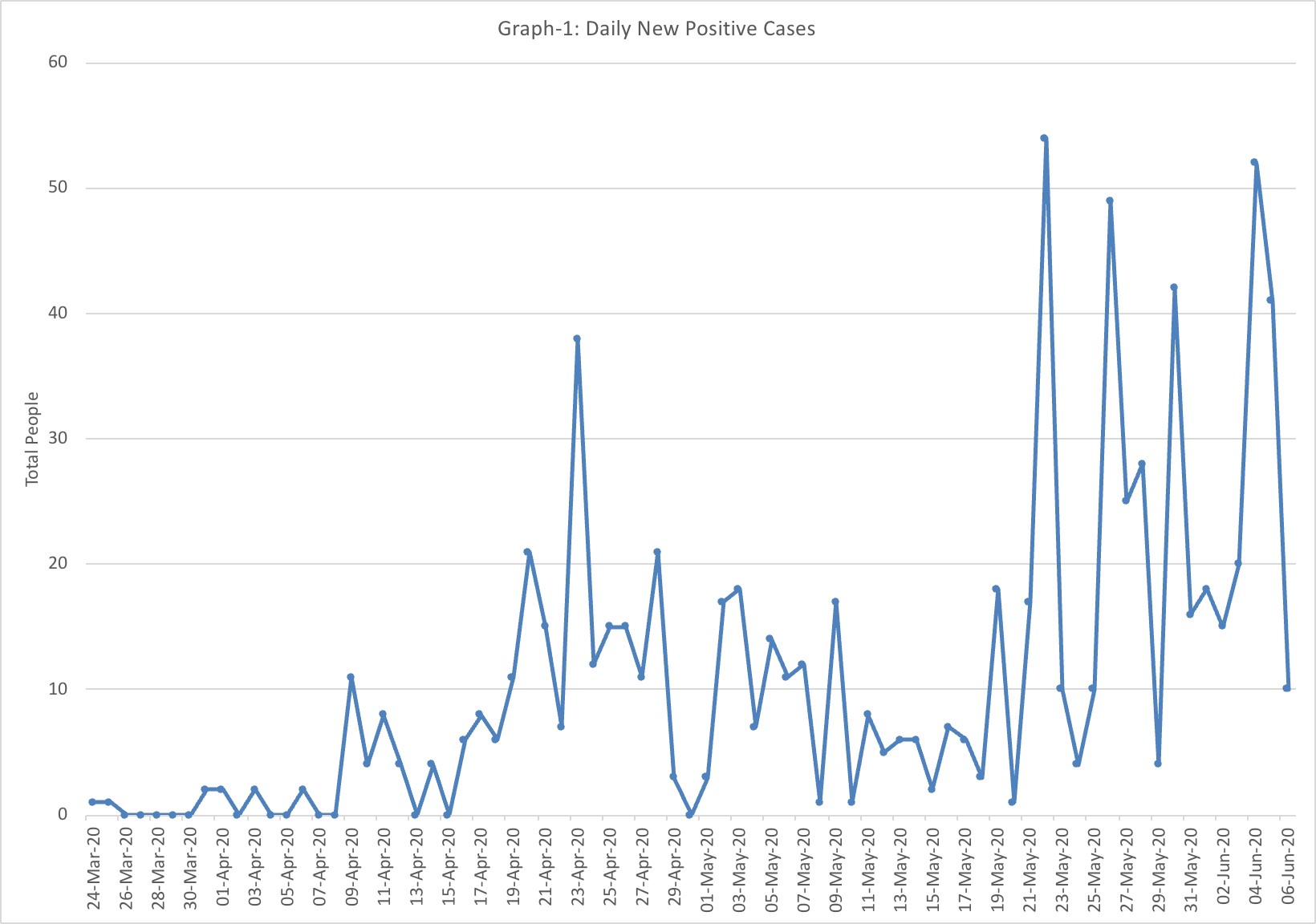
Figure 1 Overview System
In
Infobat application, there are 2 functions, namely OCR function and
google search function. The OCR function is used to detect writing
through drug images which will later be used as input for searching drug
information data both through the Google Search function and from the
drug database owned by the system. The system has a drug database that
contains drug names and descriptions. Users can take drug images via the
camera media or gallery function from android as input for the OCR
function on the Infobat application. OCR results in the form of writing
about drug information from the image that will be used as input values
for information search from Google Search functions or drug databases
owned by the application. The Google Search function is used to search
for links or web pages that have information about drugs that are
inputted by users.
Results and Discussion
The results
of the design of the Infobat application design resulted in an android
application that runs the google functions previously discussed and a
database containing drug information in the form of a drug's name and
description. Drug database is used to provide drug information in
accordance with the name of the drug obtained through the OCR function
in the application.
The Infobat application uses the Android Studio
engine in the process of creating program code. Making program code
using java language for android on Android Studio. Infobat application
uses two java activities in making program code, which is
MainActivity.java which contains program functions such as Google OCR
and DBHelper.java to run the drug database process in the application.
Drug Information Search
Drug
Information Lookup is a function to search for drug information based
on the detection results of posts from the previous Google OCR function.
Drug Information Search has 2 methods, namely through the function of
Google Search and Retrieval of Data from the drug database.
This
function uses writing data from the results of the Google OCR function
to be used as a search value for drug information. The function is run
when the user presses the button to search for drug information and the
application displays a dialog for the selection of a drug information
search method. The first method of searching for drug information that a
user can choose is through the Google Search function.
The Google
Search function will run when the user chooses a method of searching for
drug information using the Google Search function. The first process in
the Google Search function is validation in the first TextView. If the
TextView does not have a string value to look for then a validation text
will appear in the second TextView that there is no writing from the
Google OCR results. When it has passed validation, the application will
send an API Key, CSE Key that has been provided by Google Custom Search
to be able to access the API functions from Google Custom Search. API
Key and CSE Key declarations have previously been done in variable
declaration functions. After gaining access to the Google custom search
function, the function is continued by sending Google Google OCR
detection results beforehand to be used as keywords for information
search through the media search engine provided by the Google Custom
Search API. The results of the Google Search function are data with JSON
file types. After getting the results, the application will parse JSON
to retrieve the required data from JSON, namely the web page link. The
results of the JSON parsing will be displayed on the second TextView in
the form of a number of web page links and web descriptions that have
information related to the data sought, which is the result of the
Google OCR function.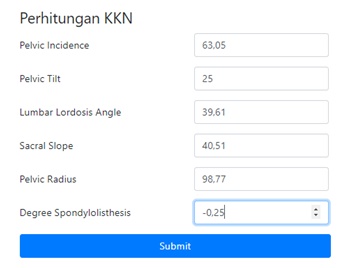
Figure
2 A process of selecting a search method consisting of Google Search
and a drug database; b. the process of receiving a picture of a drug and
then being given a website link about the information of the drug; c. a
website that provides drug information
Figure
2 is the page display when running Google Search functions. This
function runs the Google Custom Search function which is a function as a
search engine provided by Google. This function is used to search for
OCR results from drug images into the search engine functions contained
in the application. The results of the Google Search function are web
pages that have information about the writing of the drug being
searched. Users can directly browse the web page by pressing the link
that is displayed as a result of the Google Search function.
Conclusion
Infobat
application is an application that is used to find information about a
drug. The use of the application is done by inputting a picture of a
drug and the application will provide results in the form of drug
information data and a link or web page that has information about the
image of the drug concerned. The Infobat application uses 2 Google
technologies in its application, the Google Cloud Vision API (OCR) and
the Google Custom Search API. The Google Cloud Vision API (OCR)
technology is used to retrieve writing data from drug images, while the
Google Custom Search API technology is used to search for links or web
pages that have information related to writing from drug images that
have been processed by the OCR system in the application. In addition to
using Google Search technology, application users can also search for
drug information through the drug database contained in the application.
References
[1]
A. Sharma, A. Jacob, M. Tandon, and D. Kumar, “Orphan drug: Development
trends and strategies,” J. Pharm. Bioallied Sci., 2010.
[2] Google, “Google,” Wikipedia, 2019. [Online]. Available: https://id.wikipedia.org/wiki/Google.
[3]
E. Schonfeld, “Google Processing 20,000 Terabytes A Day, And Growing,”
TechCrunch, 2008. [Online]. Available:
http://techcrunch.com/2008/01/09/google-processing-20000-terabytes-a-day-and-growing/.
[Accessed: 16-Feb-2010].
[4] G. Developer, “Cloud Vision API
Features [Online],” Developer, Google, 2019. [Online]. Available:
https://cloud.google.com/vision/docs/other-features.
[5] G.
Developer, “Google Custom Search [Online],” Google Developer, 2019.
[Online]. Available: https://developers.google.com/custom-search/.
[Accessed: 22-May-2019].
[6] G. Developer, “Google APIs Explorer
[Online],” Google Developer, 2019. [Online]. Available:
https://developers.google.com/apis-explorer/#p/. [Accessed:
25-May-2019].
[7] Google, “Cloud Vision,” Google Cloud, 2018. .
[8]
D. Mulfari, A. Celesti, M. Fazio, M. Villari, and A. Puliafito, “Using
Google Cloud Vision in assistive technology scenarios,” in Proceedings -
IEEE Symposium on Computers and Communications, 2016, vol. 2016-August,
pp. 214–219.
[9] A. Bissacco, M. Cummins, Y. Netzer, and H.
Neven, “PhotoOCR: Reading text in uncontrolled conditions,” in
Proceedings of the IEEE International Conference on Computer Vision,
2013, pp. 785–792.
[10] M. Cutter and R. Manduchi, “Improving the
accessibility of mobile OCR apps via interactive modalities,” ACM Trans.
Access. Comput., vol. 10, no. 4, 2017.